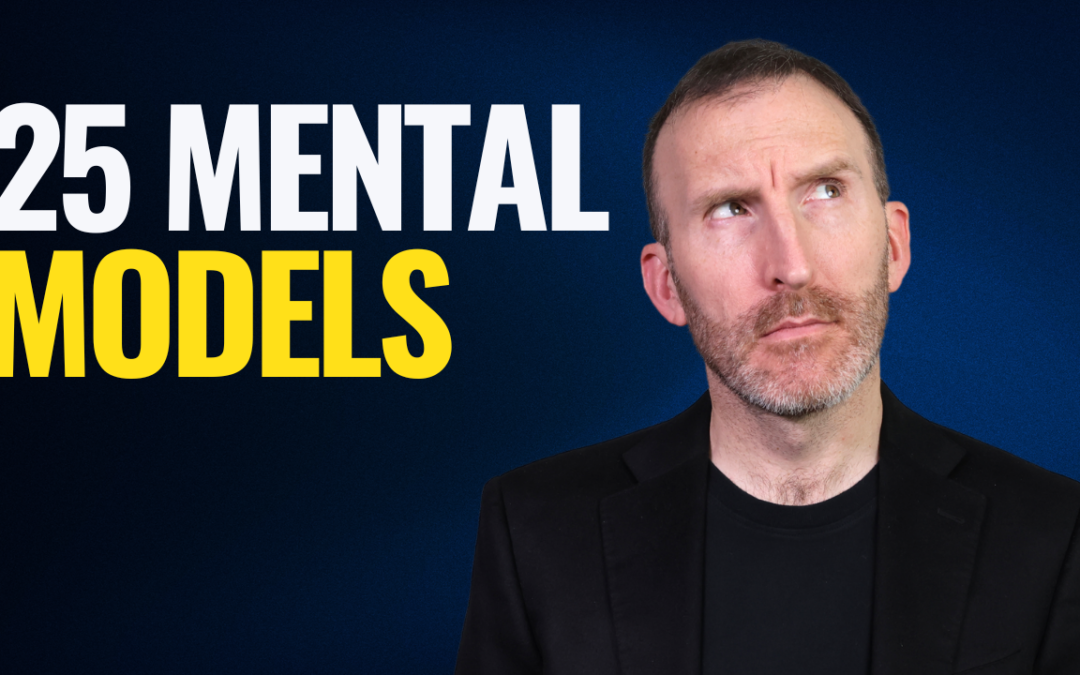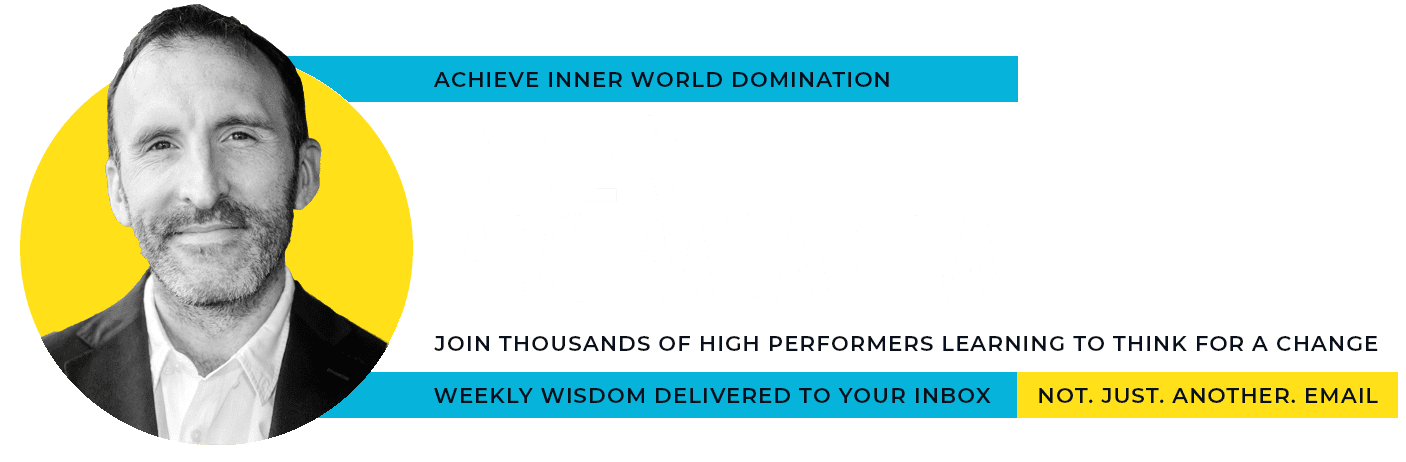Data Story is another excellent book written by Nancy Duarte. In this episode, I will break down the most important insights in this final work of series on Nancy’s brilliance.
Stories engage our senses, bring us closer, impact how we feel and move us to act
Data vs Story 5% vs 63% Chip Heath Stanford
Explore Individual Contribution analyze
Explain Strategic Advisor recommend
Inspire Leader inspire action
Communication skills critical
1.6m skills gap 993K Oral Communication 221 Leadership 240K Time Management
Thousands of data slides at Duarte
Communicator Data points
Massive increase in data
Executive constantly make decisions based on data. Need it presented well.
Explore
Identify a problem or opportunity
Explain
Resolve the problem or opportunity
Mentor of a story
3 ways to use data
Reactive (sound alarm)
Proactive (avoid or accelerate)
Predictive (identify patterns)
3 levels of decision made from data
Discrete – one dip into info
Operational – assessing ongoing feed info or dashboards
Strategic – determine future
Move into different creative space when moving analysis to recommendation
The best decision is sometimes an intuitive one
Know your Decision maker
Persuade Peers… speak shorthand
Persuade Managers…. be exhaustive by including an appendix prove you’re point
Persuade Executives… get to the point and give them time
Respect their time. Executives are busy
Executives care about
MONEY MARKET EXPOSURE
Drive up revenue and profit, Drive up market share, Drive up retentions
Drive down costs, Drive down time to market, Drive down risk
Understand how executives consume information
One pager
Presentation
Slidedoc
Conversation
Expect Questions and Interruptions
Try and understand:
What strong opinions do executives have that are out of your purview?
Where they may want to deep dive and which kinds of information should be provided if they do?
The counter arguments they might pose and how you should prepare for them?
Formulate your Data Point of View (complete sentence)
Your Unique POV requires action
What is at stake
How great brands communicate with data
Patterns in presentation slides:
Verb – Actions
Change (who we are or what we’re doing)
Continue (we need to keep going in the same direction)
Finish (We need to complete this, even if that means conceding failure)
Action (Create) vs Strategic Action (Disrupt)
Process (Enact, Support, Release) vs Performance Verbs (Capture, Shift, Increase)
Conjunction – Connect ideas
Nouns – What you measure
Adjective – Describe static data
Adverb – Describe trend lines
Interjection – Marvel at data
Beginning – Situation (Problem/Opportunity)
Middle – Messy Middle Complication (Data points that need to change)
End – Resolution (Recommendation)
Analytical Structure
Blend Logical and Persuasive Writing
Argumentation Writing (Logical)
Persuasive Writing (Emotional)
Writing a Recommendation (Blend of Both)
Hierarchical Structure
1___
A___
B____
C____
1…….
2…..
Structure a Recommendation Tree
Define actions to support your Datastory
Problem and Solution
Therefore we need / as a result / Because of this / For this reason….
WHAT
Process
WHY
Why why why… Share the idea you abandoned and why
Play the skeptic and plan counter argument
This is true IF____ (include assumptions)
HOW
Process verbs
Use these charts to explore
Use these charts to explain BAR, LINE, PIE
Write Clear Chart Titles
Concrete Noun – People places things
Abstract Noun – ideas feelings states qualities
Make Descriptive Observations
Adjectives describe nouns (static totals bar charts to observe size; percentage pie charts)
Adverbs describe verbs (trend lines)
Framing tells people what to focus on
Adverb modifies a verb in relation to change over time
Overlay visual annotations onto a chart
Amplify Data Point
Highlight data
Lavel data
Add Math to a Data Point
Bracket data
Delineate data
Explode data
Simplify and clarify data
SLIDE DOC
Build a recommendation as a slidedoc
Exhaustive Document
Explanatory Slidedoc
Persuasive Presentation
Visual Book
COVER
Title & Subtitle
Authors Name
Date
Photo
Logo
TABLE OF CONTENTS
EXECUTIVE SUMMARY
ORGANIZE CONTENT TO BE READABLE
2,3 or 4 COLUMNS
DEVIATE FROM STANDARD FORMATTING WITH EMPHASIS
Left panel for title subtitle
Right or bottom panel for key takeaway
Emphasize text that must be read:
Highlight, Color, Break grid, Quotation marks, Boxed
Recommendation Tree
Title + TOC + Execution Summary
Action 1 Action 2 Action 3
What What What
Why Why Why
How How How
Summary
Attach Data to something relatable
Sense of Scale Size, Distance, Time, Speed
Weight, Height, Micro-Measurements
Relatable Length
Relatable Area
Relatable Volume
Connect Data to Relatable Time
How long it takes
How fast it goes
Mix and Match
Compare to Relatable Things
Express how you feel about the data
Emotive words and phrases
Sounds that reflect emotion (explosions, collisions, high speed)
Interjections (Relief, Achievement, Impressed, Surprise, Awe)
Rhetorical Questions
Adversary of data
Conflict types
Hero vs Self
Hero vs Person
Hero vs Society
Hero vs Technology
Hero vs Nature
Talk to them and understand what’s stopping them from believing
Add Context to the data (gives data different meaning)
Zoom in or out of the data (reveal hidden figure)
Leaders will need to transform numbers into narratives
Podcast: Play in new window | Download